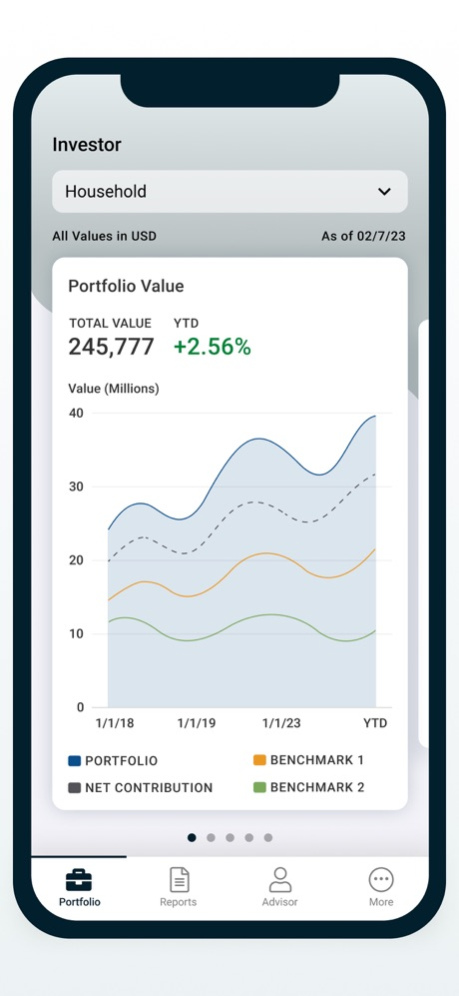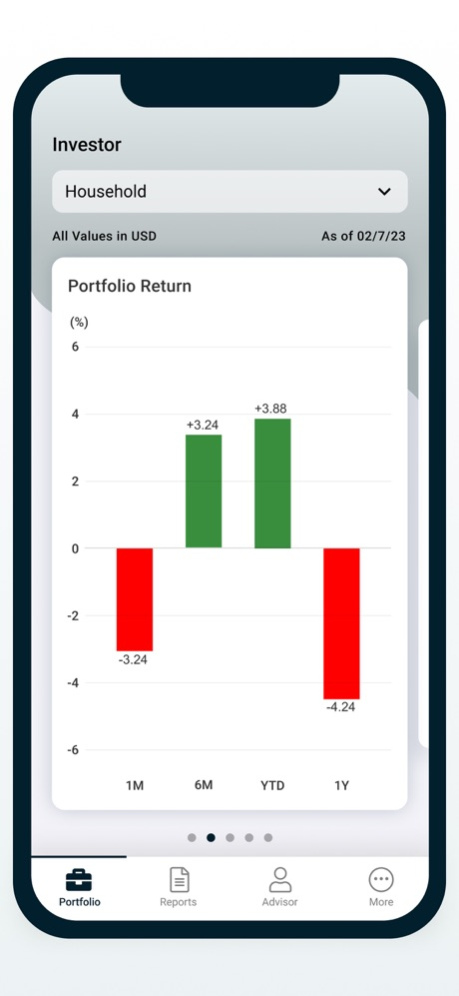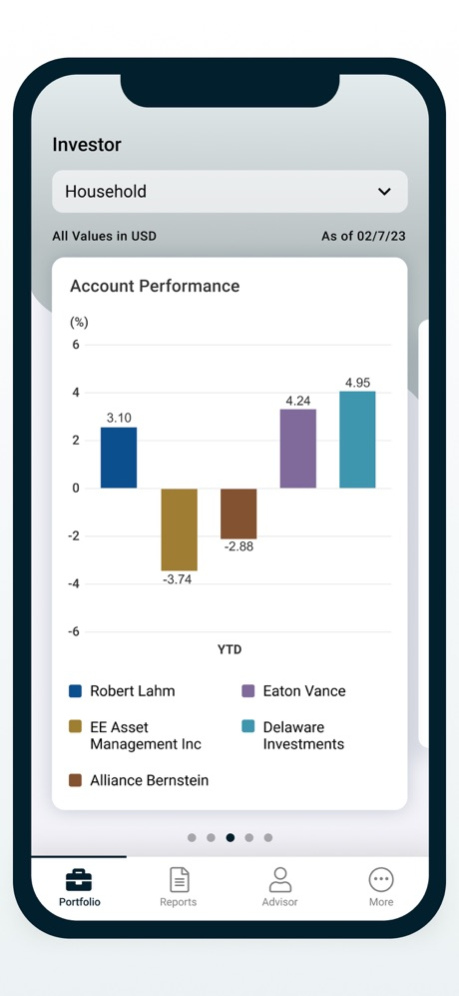PX Data 3.64.0
Continue to app
Free Version
Publisher Description
Offering power and performance on the go for both advisors and investors: Now you can gain a quick snapshot of portfolios, performance, holdings, asset class and value progression or drill down across the app for deeper insights for on-demand time-periods.
With firm and advisor branding on the app, advisors can provide best in class wealth management experience to their clients.
Simple, secure, and timely, PX Data also provides one click access via biometric authentication processes.
Application Benefits:
• Complete and concise views of household accounts
• Retrieval of customized client reports
• Insights into your practice
• Access to portfolios (households)
• Retrieval of batch and scheduled reporting
• Drill-down data into multiple portfolio views
• Ability to change as-of dates on the widgets
Entitlements: FOR AUTHORIZED USERS ONLY
This application can only be activated for Advisors and Investors who are currently active on the Pershing X Wealth Reporting and Insights platform.
Disclaimer: ©2023 Pershing X, Inc., a BNY Mellon company. All rights reserved. Trademark(s) belong to their respective owners.
Feb 10, 2024
Version 3.64.0
Fix for Face Id issue
About PX Data
PX Data is a free app for iOS published in the Accounting & Finance list of apps, part of Business.
The company that develops PX Data is Albridge solutions Inc.. The latest version released by its developer is 3.64.0.
To install PX Data on your iOS device, just click the green Continue To App button above to start the installation process. The app is listed on our website since 2024-02-10 and was downloaded 1 times. We have already checked if the download link is safe, however for your own protection we recommend that you scan the downloaded app with your antivirus. Your antivirus may detect the PX Data as malware if the download link is broken.
How to install PX Data on your iOS device:
- Click on the Continue To App button on our website. This will redirect you to the App Store.
- Once the PX Data is shown in the iTunes listing of your iOS device, you can start its download and installation. Tap on the GET button to the right of the app to start downloading it.
- If you are not logged-in the iOS appstore app, you'll be prompted for your your Apple ID and/or password.
- After PX Data is downloaded, you'll see an INSTALL button to the right. Tap on it to start the actual installation of the iOS app.
- Once installation is finished you can tap on the OPEN button to start it. Its icon will also be added to your device home screen.